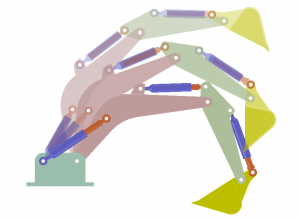SpaceClaim is a very good software for modeling and is a pioneer in Direct Modeling. Since SpaceClaim 2010 version, it has assembly constraints/conditions using which parts can be modeled into an assembly. The best part about SpaceClaim assembly is the ease with which one can restructure the assembly tree. Once can literally drag and drop solids from one part to another and similarly parts can be dragged and dropped between different sub-assemblies.
Another plus point of SpaceClaim assembly is the way one can move around a particular part and see the effect of its movement on the whole assembly. This can be useful for basic kinematic analysis to determine if the assembly is working as expected or not.
Of all the tutorials(video!) we have watched, we hardly found a set of tutorials which cover creation of a simple SpaceClaim assembly from scratch. We have gone ahead and made the below three video tutorials for people to get started with Assembly modeling in SpaceClaim. The third tutorial in particular is on using SC-Motion, which is a motion and dynamic simulation addin for SpaceClaim.
1) How to model parts in SpaceClaim in an assembly, from scratch ? We have taken example of a Slider-crank mechanism.
2) How to define Assembly Conditions/Constraints between the parts ?
3) Motion and Dynamic Simulation of SpaceClaim assembly using SC-motion.
We hope that watching all the above tutorials would help people to understand the SpaceClaim assembly modeling.
The video tutorials can be downloaded here: Part 1, Part 2, Part 3.